Why Planograms?

In today's ever-evolving retail environment, planograms are a must. Constant fluctuations in supply and demand, shelf resets, and proper execution against planned displays are just the tip of the iceberg for why all retailers should use planograms.
Here, we'll discuss exactly what a planogram is, some of their uses, and how you can reap the benefits of planograms today.
What is a Planogram?
A planogram, often referred to as a plan-o-gram, is a visual representation or diagram that outlines the arrangement and placement of products within a retail store, specifically on shelves, displays, or other retail fixtures. It serves as a detailed blueprint that dictates the precise positioning, quantity, and presentation of each item in a particular section of the store. Planograms are created with the primary goal of optimizing the shopping experience for customers while also maximizing sales and profitability for the retailer.
Why Should I Use Planograms?
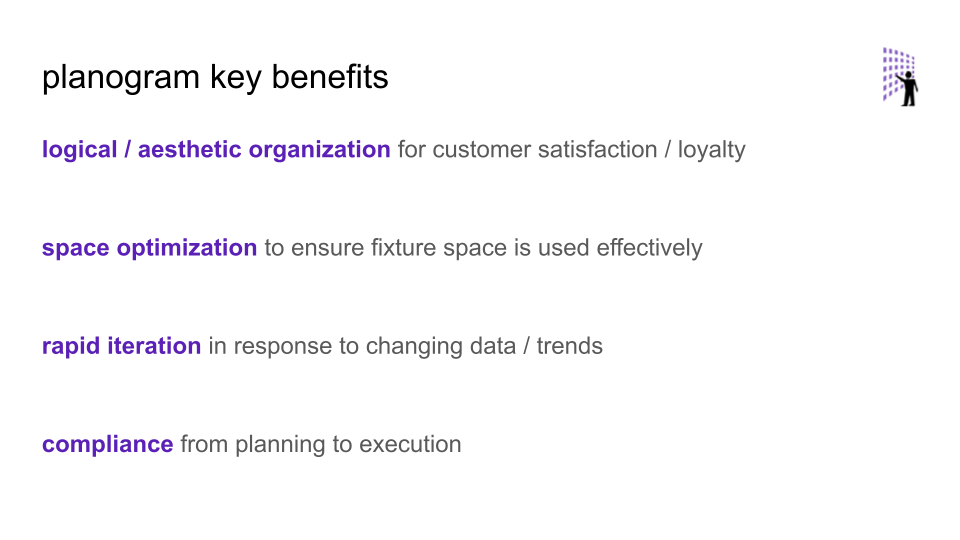
Planograms are crucial tools for retailers for several reasons.
First, they enhance the overall shopping experience by ensuring that products are organized logically and aesthetically. This organization makes it easier for customers to locate and select the items they want, leading to increased customer satisfaction and loyalty.
Second, planograms help retailers make the most efficient use of their available shelf and floor space, minimizing waste and ensuring that high-demand items are prominently displayed. By strategically placing products based on consumer behavior and preferences, retailers can boost sales and profitability.
Moreover, planograms (particularly those created with advanced planogramming software) can be adapted and updated to reflect changes in consumer trends, seasonal variations, or marketing promotions, allowing retailers to remain agile and responsive in a competitive market.
In essence, planograms are a vital tool that empowers retailers to create an attractive shopping environment, streamline operations, and ultimately drive revenue and customer loyalty.
How Can I Make Planograms?
There are many ways to get started with planograms.
Simple Excel spreadsheets or images generated via software like Photoshop or GIMP can be a decent start, but they lack the specificity and ease of use planogram-specific software specializes in.
Some planogramming softwares, such as BlueYonder/JDA's SpacePlanning solution, are feature-rich, but incredibly daunting to learn, and can become very costly very quickly.
Many cheaper options are older, desktop-based applications, forcing team members to work from a specific device, or may lack important features such as category insights, 3D, or floorplanning.
GoPlanogram is a cost-effective, robust, cloud-based solution that allows companies of all sizes and verticals to take part in planogramming. Packed with features aiding in collaboration, analysis, and reporting (in addition to being one of the easiest softwares on the market to learn), there's no reason not to get set up with a free trial today.
To get started with GoPlanogram today, click here to get in touch.